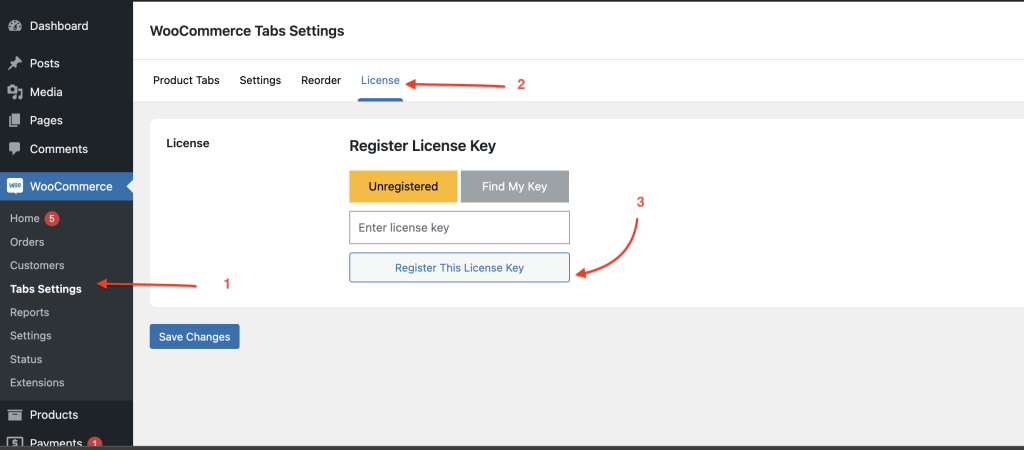I assume you already installed and activated the free version. It’s time to install the PRO version and extend the functionality of the Sticky Add To Cart bar to increase sales with easy and visible Add To Cart every time.
If you have not already purchased the Simple Sticky Add To Cart For WooCommerce, you can purchase From Solution Box.
After purchasing You will receive an email about your login details.
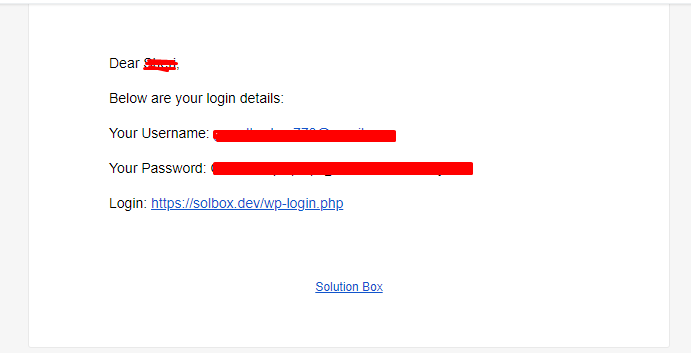
You will receive a Purchase Receipt as well. You need to login into your account to get the plugin File and License key.
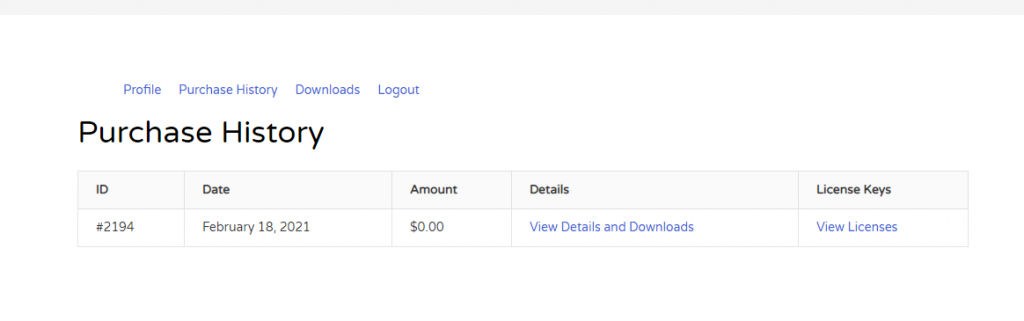
After downloading the plugin, you need to install and activate the pro version.

After installing the Pro version last step is to add the license key to keep updated with new features and updates